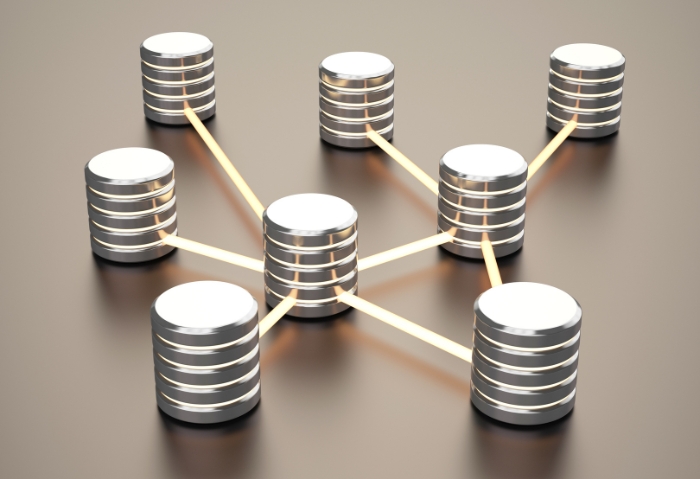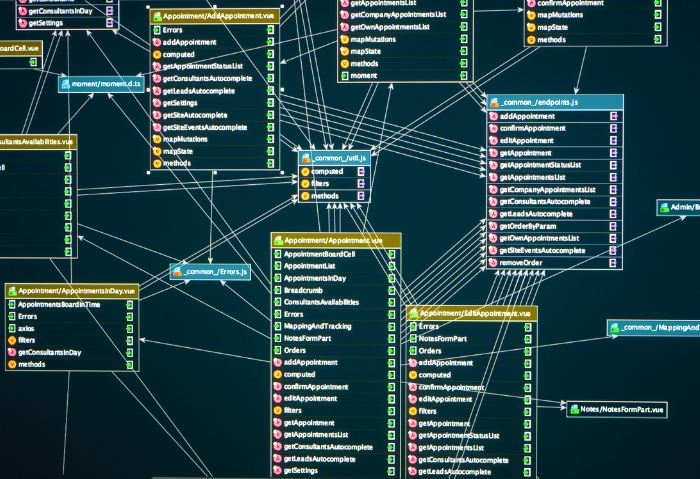About Course
A 3D Animation and Visual Effects course is designed to provide students with the skills and knowledge necessary to create stunning visual effects and animations using advanced 3D software and techniques. This course covers the entire process of 3D animation production, from concept and storyboard development to modeling, texturing, animation, rendering, and post-production.
Course Objectives
- Master 3D Animation Techniques: Learn industry-standard practices for creating lifelike animations and dynamic visual effects.
- Develop Skills in 3D Modeling: Acquire proficiency in modeling characters, environments, and objects using specialized software.
- Understand Texturing and Lighting: Explore techniques for adding textures, materials, and realistic lighting to 3D scenes.
- Learn Animation Principles: Study animation principles such as timing, spacing, weight, and squash and stretch to create convincing motion.
- Explore Visual Effects: Gain insights into creating various visual effects, including particle simulations, dynamics, and compositing.
- Collaborate in Team Projects: Work collaboratively on projects to simulate real-world production environments and workflows.
- Build a Portfolio: Develop a professional portfolio showcasing your skills in 3D animation and visual effects.