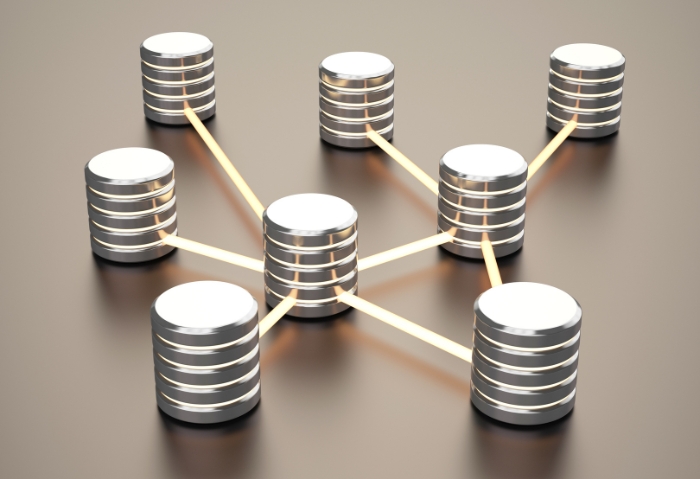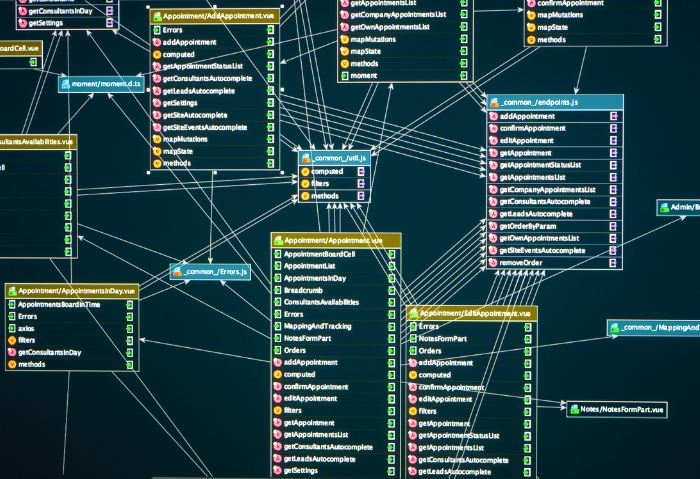About Course
A Database Administration (DBA) course focuses on equipping participants with the skills and knowledge required to manage, maintain, and optimize databases effectively. This course covers essential aspects of database management systems (DBMS), including installation, configuration, security, performance tuning, backup, and recovery.
Course Objectives
- Understand the role and responsibilities of a database administrator.
- Gain proficiency in installing and configuring different database management systems.
- Learn database security best practices and techniques.
- Develop skills in database performance tuning and optimization.
- Master backup and recovery strategies to ensure data integrity and availability.
- Acquire knowledge of advanced database administration topics such as replication, clustering, and high availability solutions.